In the last post we discussed social media for business, so to stay focused on the topic of social media we will discuss how to generate website traffic using Instagram. It’s one thing to inform you about social media and it’s strategy in a broad sense, but we will take it a step further and pick one very popular social networking tool called Instagram. This very simple strategy will help you generate website traffic while you’re on the go and all you need is your smartphone.
In the last post we discussed social media for business, so to stay focused on the topic of social media we will discuss how to generate website traffic using Instagram. It’s one thing to inform you about social media and it’s strategy in a broad sense, but we will take it a step further and pick one very popular social networking tool called Instagram. This very simple strategy will help you generate website traffic while you’re on the go and all you need is your smartphone.
Instagram at a Glance
As described on their website, Instagram is a fast, beautiful, and fun way to share your photos with your family, friends, and possible clients. The way it works is you take a photo, then apply a filter or not, then choose to share it as an email, on FaceBook, Twitter, Tumblr, Flickr, or foursquare. It very easy to use and in no time you can generate website traffic from this free tool.
The strategy behind this is to take pictures of things of interest throughout your day and share them using Instagram. But don’t just take photos of any and everything. Your photos should tell the story, it’s not about the pictures, it’s about the sharing. Instagram allows you to peer into the lives of interesting people.
Strategies to Generate Website Traffic Using Instagram
23% of my total website visits come from Instagram. Google organic search traffic is of course number one but this social networking tool is fun and will generate website traffic if used properly. So here are a few strategies that can be used as a loose guide to get you started. By all means, if you have other strategies that you would like to share leave them in the comments section under this post.
- Try to mimic the old-school photo albums. Try to capture you life with a couple of pics every day.
- Be easy on the hashtags! This isn’t Twitter so don’t treat it as such.
- Don’t tag people on their own pics. Over-kill.
- Asking people to follow you is not cool so don’t ask.
- Don’t bleed the feed. Posting pics of the same subject 10 times in a row is a good way to lose your viewers. Post a pic then cill, then post another, then chill. Be easy.
How I Generate Website Traffic Using Instagram
 Take a photo during the course of the day that’s interesting or related to a current topic that’s popular. Once you take the pic, you will see the many filters you can add to the photo to enhance or correct it’s final output. I tend to stay with either the default or the X-pro filter. At the top of the display you can also add a border or frame to the pic.
Take a photo during the course of the day that’s interesting or related to a current topic that’s popular. Once you take the pic, you will see the many filters you can add to the photo to enhance or correct it’s final output. I tend to stay with either the default or the X-pro filter. At the top of the display you can also add a border or frame to the pic.
You will also notice a teardrop shaped icon in the upper right corner. This is the tilt-shift effect and is used like a vignette to blur out certain parts of the pic while focusing on other parts. I recommend that you use this effect sparringly.
Once you have the desired effects and filters, you can accept the photo with the check mark or delete it and start over again.
Once you’ve accepted the photo you will now be able to share it on other social networks. First you will need to add a title. Think engaging not unrecognizable and remember to keep hashtags to a minimum. You also have the ability to add it to your photo map. The photo map is visible from the Instagram app on your phone. You also have the ability to name your locations. By default Instagram will provide a list of names if one is available or you can just insert your own name.
Pay close attention to this next section because this is how you share your photos across social networks to generate website traffic. Instagram allows you to share your photo to FaceBook, on Twitter, on Tumblr, as an email, or on Flickr, and foursquare. That’s 6 additional ways to generate website traffic back to your site. When you post to these social networks you’re username displayed will also be a link the user can follow to your profile which should contain a link to your website.
A Good Rule of Thumb
It’s imperative to properly fill out your profile in Instagram and include a link back to your website. As a rule of thumb you should take the time to fill in all social network profiles with consistent information and links back to your website. You can’t generate website traffic if you don’t close the loops back to your site. If this isn’t completed then the user will more than likely end their viewing experience where you leave them.
If you’re a person that likes to take photos and you’re searching for ways to generate website traffic, then Instagram should be included in your website traffic strategy. It’s fun, easy to use, and seamlessly connects to your other social networks. Don’t forget, each time you use a social networking tool like Instagram you send out valuable social signals to major search engines that increase your search rankings and will definitely generate website traffic.
Share
OCT
2012